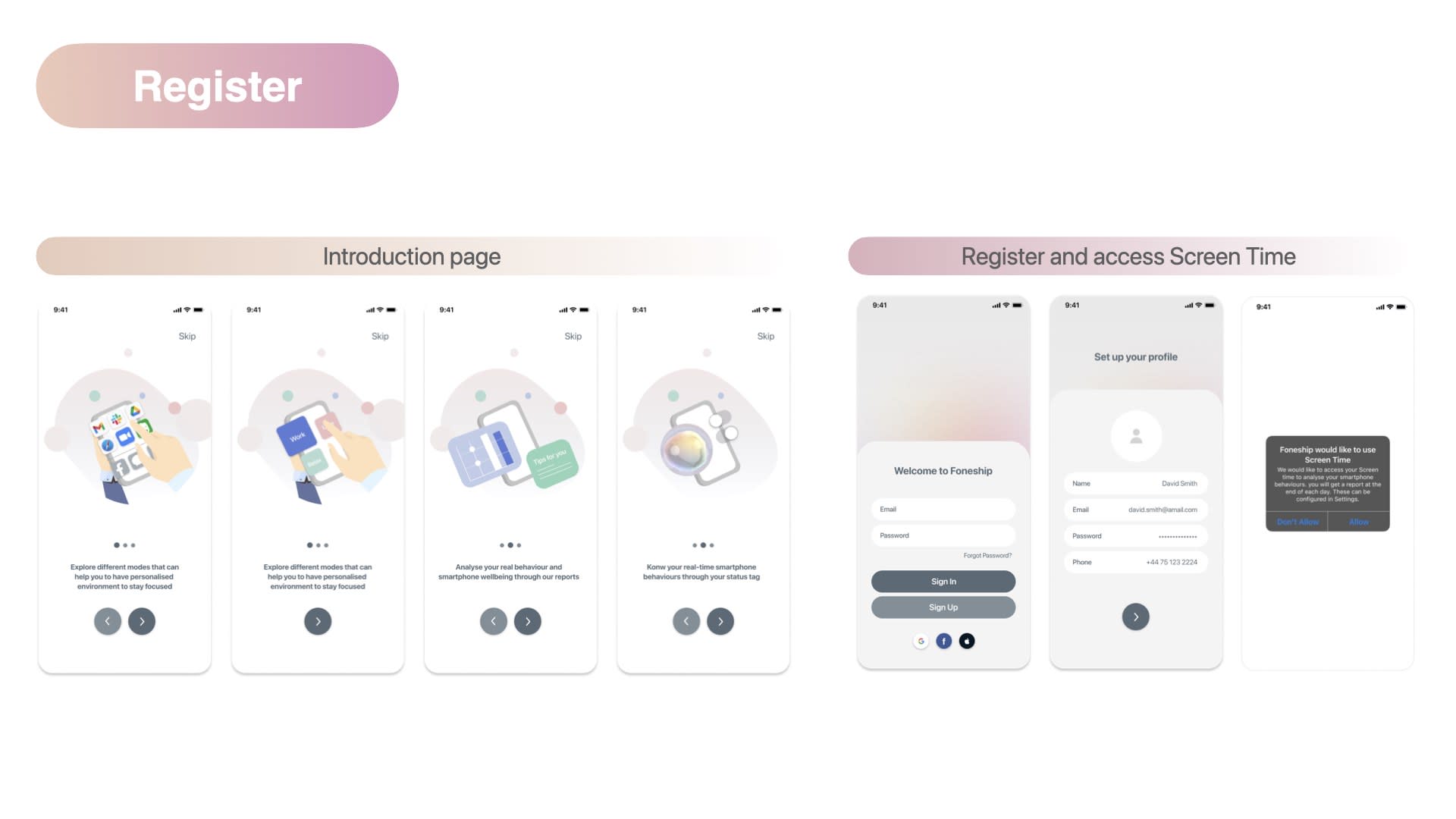Foneship is a service focusing on ‘Relationship’ and ‘Phone’. It is a self-help tool for smartphone users to build a healthier relationship with their smartphones to ultimately achieve their personal digital wellbeing.
Jiajia Huang


Hi there! My name is Jiajia, a service designer with a product design background. From graphic design, industrial design, to service design, strategic design, I‘m continuously exploring the relationship between users, products and services, and hoping to better implement design works through my studies in business schools. I'm always excited to acquire new knowledge and face different challenges. I’m a fast learner and a team player with an empathetic critical eye and passion for strategic thinking. I'm dedicating to solving complex problems and bringing lasting impact to society.
Nomophobia - a fear of being away from the phone - has become a universal truth affecting people at all ages since it has permeated every single aspect of our lives. Most of us have been experiencing a moment living with our phones from the beginning to the end of a day. This endless social phenomenon is going from strength to strength, especially in the Covid-19 situation that could lead to a more dependency on phones. However, smartphones undoubtedly bring a great benefit to our lives, but also come with the undeniable drawback of suffering from excessive use such as sleep deficit, anxiety, stress, and depression. Before these problems of physical and mental health have been exacerbated, now it’s time to find a healthy balance of a relationship with a phone that could prove to be the right wellbeing for you.



We conducted several workshops with end-users and professionals to improve our service. During 3 rounds of prototyping, we proved some ideas and also removed some parts according to users' feedback and technical feasibility. Also, we found that greyscale could help users feel less interested in their screens. To ensure an effective idea of greyscale, we used some metaphors such as paper alarms for the validation. The participants like the grayscale screen since without the color they totally lose their interest and also find the provocative text helpful to help reconsider the usage of smartphones. After all, this is how our final service, Foneship, comes in.
Foneship is a self-help tool to help users build their digital wellbeing with their phones through only 4 steps – register, onboard, use, get a report and tips. Users need to register when they first access Foneship. Then onboarding will help them set up their preferences and wellbeing goals with two options as a facilitator. For users who are not clear with their goal, they can take a short survey covering their habits and desire. For those who are clear, they can set it up manually. Foneship will then automatically create modes and relative apps according to the survey and users’ previous screen time report. These apps are divided into priority apps standing for users’ priority tasks and optional apps meaning apps of distraction under a certain mode. Users only need to go through registration and onboard, then they could continuously use our service, get reports and tips.